Course Overview
Description
- This Canva Basic to Advance course is designed to teach you the skills required to create stunning designs using Canva. Whether you’re a beginner or someone with a bit of experience, this course will take you through everything you need to know to create professional-looking designs for social media, marketing materials, and more.
- In this course, you’ll learn how to use Canva’s powerful tools and features to create beautiful designs from scratch. You’ll also learn about Canva’s design elements, including color theory, typography, and layout, and how to use them effectively to create visually appealing designs.
- The course is divided into two parts: the basic and the advance level. In the basic level, you will be introduced to Canva’s interface and its basic tools. You will learn how to create different types of designs such as social media posts, flyers, business cards, and more.
- In the advance level, you will dive deeper into Canva’s features and learn how to create more complex designs, such as presentations, brochures, and infographics. You will also learn how to use Canva’s design templates and customize them to create unique designs.
- Throughout the course, you will be provided with hands-on exercises and assignments to practice what you’ve learned. By the end of this course, you’ll have the skills and confidence to create stunning designs using Canva for your personal and professional needs.
Who this course is for:
- This course is designed for entrepreneurs who want complete control over their brand but don’t have the time to delve into complex graphic design applications.
- Beginner, intermediate, and advanced Canva users will find tools and tricks to speed up their workflow when creating business graphics.
- Anyone who is looking for a complete Canva course that explains every tool and facet of the application should not take this course. This is a course that provides practical projects for entrepreneurs in real world settings, so not every tool and function will be explained.
What you’ll learn
-
Create Stunning, Professional Graphic Designs – all for Free with Canva
-
Learn Essential Design Skills that are transferable to all your Design Projects
-
Design Different fun and Interesting projects, each in a very Practical and Practical Way
-
Master all the Elements in Canva for Stunning Results Every time
-
Create Cool Videos and Animations
-
Save Time and Money by Easily Creating your own Artwork, quickly and efficiently.
-
Build a strong brand identity & a brand style guide for your business